How can I add a sound which can play on or off by readers?
I am a musician, and recently I make digital music scores book. And I also have a try to play scores and make a record. I want to share with others and help others to play them. So I want to add my play sound of the digital scores book and readers can decide to play on or off by themselves.Because if it’s possible, they can learn to play and try to find their mistakes. I do not want to make my play sound as background music, because it’s not convenient for people to learn. So can I add the play sound which can play on or off by readers? How can I make it possible?
Yes, you can add a sound of your digital scores books which can play on or off by readers.
Now follow next steps:
Step1: Enter the Edit pages interface in Flipping PDF, find the flip pages you want to add a sound. Then click ”Add sound”, draw a box on the page to insert your sound.

Step2: You can see “sound properties” on the right of your edit pages. On this small window, you can add your sound and set the “play sound” and “stop sound”. The “play sound” and “stop sound” should be set “When click Play button” and “When click Stop button”. It means that the readers can choose to play on or off your digital scores when they click.
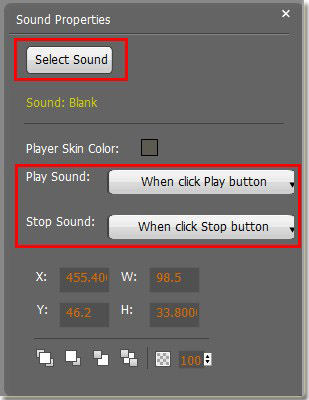
Lastly save and exit. Then you can see the effect .

