Why my book title and logo of my page flip E-book disappear?
I am customizing my page flip E-book and setting my book logo, logo URL, and book title well, but when I apply change, my book logo, book URL and book title disappear. They were not show on my flip page book. Why I can’t see them?
Hi friend, please kindly note that book logo, book title and book URL only can be set in Float template. Maybe you have changed your template.
So firstly, please be sure that your template is float template. Then you can customize your page flip E-book with book logo, logo URL and book title.
Then under the “Title Bar”, you can input your book logo, logo URL and book title.
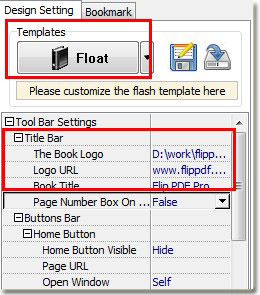
You can apply change to see the effect. The book title and book logo will show on the left top of your flip page book. When readers click the logo URL, they can enter into that website. So the URL you can set everything you like. Enjoy your time.


