FlipPDF.com provides
Professional PDF to FlipBook Converter for Windows, Mac OS X, iPad, iPhone.
How to set links between pages?
I’m making a presentation by Flip PDF Pro, and I need to set links between some pages in order to emphasize my opinion. How to set links between pages?
Firstly, click “Edit Pages” button to enter into the editing interface. You can insert links (URL, page to page) to digital book as you will.
Secondly, find the link icon and draw a bow on the page to insert link, then define the link action as “Go to page”.
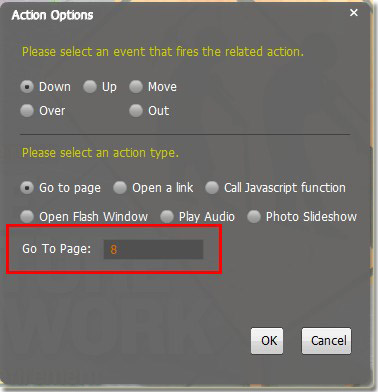
Thirdly, you can also add hint to the link, it’s convenient for you to clarify links when you set a lot of links between pages.
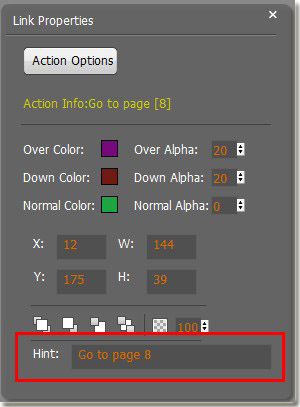
Then you can see the hint on flip page when you would like to open link.


