Can I add new icons into toolbar with customized calling action?
Hey, I am making an online products catalog by Flip PDF Pro. It’s a very efficient tool to make my digital products catalog. It saves us a lot of time and it’s easy for mailing to customers. But I would like to add a new icon with opening a link of placing order, is it possible? If it’s possible, it would lead our customers to place order with us directly online.
Thanks for your kind feedback for our software. Yes, you can add new icons into toolbar with opening a link of placing order. But only in Float template can you use this function.
Now follow next steps:
Step1. Click “Add Icons Setting” to enter into “Icons Settings” interface to add new icons into toolbar.
![]()
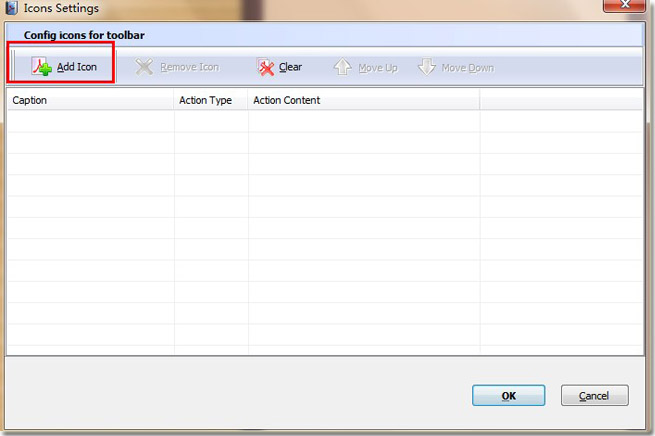
Step2. Insert icon file, write the button caption, and define the icon button action to open a link.
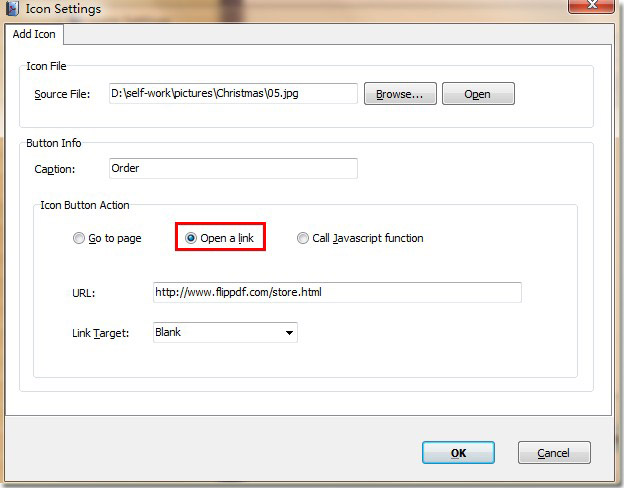
Then save your setting, when you click “Apply change”, you can see the new added icon will show in the toolbar. Then your flip online catalog will have this function button to lead customers to order.

