How can I change the icon color on flash window?
Hi, it’s my first time to use Flip PDF software. It’s a really nice tool to customize my flip book. But there are a lot of functions I am not familiar with. For example, when I changed the background, the flash window was a bit wired. The color was not matched with background. Then I changed the color of flash window color. But another problem was coming: the icon color was not matched with flash window color. So how can I change the icon color on flash window in order to make my output appearance more naturally?
There are a lot of functions which you can DIY your digital book completely.
On design setting panel, you can find the “Button Icons”, then you can set the Icon color.
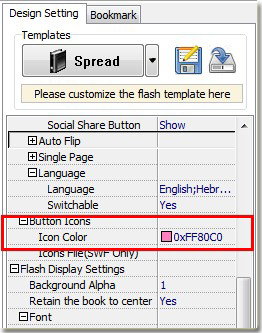
Lastly, you can see the effect of your flipbook setting.

It does not matter you are a newer for using the flip pdf software, because you can easily to learn to use. But firstly, you should be familiar with tool bars, because if you know them well, you can customize your digital book easily.

