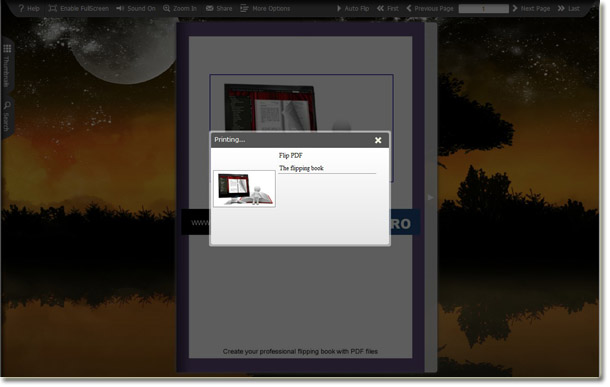Can I add some descriptions of the printable area on flip pages?
Hi, can I add some descriptions of my imagines on flip pages which I want to print them out? I am making a journey digital magazine, and there are a lot of photos on flipping pages, but I want to print some of them with different usage. But I can’t remember all of their usage, can I add some descriptions in order to clarify them when I print them out?
There is an available way to add descriptions of the printable area on your flip pages.
As you can see the Edit pages in Flipping PDF, choose and click printable areas. Then you can find one link properties interface on the flip page Editor.
On this link properties small interface, you can see the title and description. Then you can name different title and add different descriptions according their different usage.
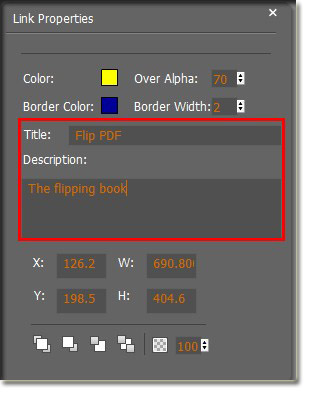
Lastly save and exit. Then when you click the “print icon” on printable area of your E-Magazine, you can see the effect on your flip pages.