Add hyperlink to online shopping catalog quickly?
Is there any way for us to add hyperlink to online shopping catalog quickly? The hyperlink we would like to embed into product name, product image and some button. How can we to add hyperlink quickly with your shopping catalog software? PDF editor is a bit complicated for us to edit PDF before converting to flip shopping catalog.
Yes, in edit flipping pages of online shopping catalog interface, you can find add link function icon to add hyperlink with ease and fast speed.
You should enter into edit flipping pages interface firstly with clicking “Edit Shopping Carts”.
Click add link function icon to choose the area where you want to add hyperlink, for example, add a hyperlink on product image. Then on the right of edit flipping pages interface, you can see a small window to define link properties.

Choose “Open link” of action options and input the link.
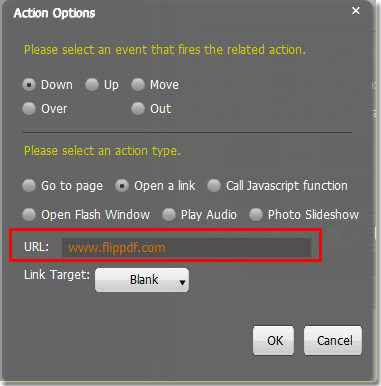
Lastly save and exit.

