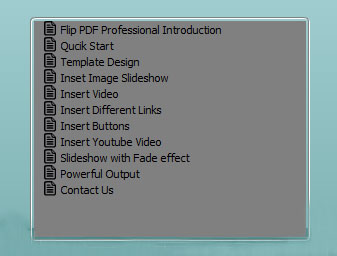Can I add Table of Content in Flipbook Manually by PDF to Flipbook Converter?
Question:
I was use Flip PDF to convert my PDF to flash flipbook, this software is powerful indeed, and it can save the original PDF’s table of content into new format flipbook. But here is my problem, my PDF file don’t have table of content, can I add it into flipbook manually by Flip PDF program?
Answer:
Of course, you can use Flip PDF to add table of content into flash flipbook manually. Flip PDF is flipping book creator software for all level users to convert Adobe PDF to flash flipbook with stunning page turning effect. You can convert your PDF to high page quality flippingbook, without any date loss, it will automatic save the original resource date from PDF file, including Text, image, link or even Table of Content.
Here are ways for you to add table of content:
Step1: Open Flip PDF, start a new project;
Step2: Find Bookmark Panel right behind the Design setting Panel

Step3: Add new bookmark in Bookmark Panel, you can easily add bookmark as detailed notes provided.