Can I add a button to open MP4 video?
Hi we know how to add a button to open You tube video by your page flip software of Flip Shopping Catalog, but can we add a button to open MP4 video too? As we would like to make the guides video of using our product in order to make clients easily to use our product.
Flip Shopping Catalog would allow you to add a button of flip catalog to open MP4 video with ease too.
On the edit interface of page flip software, you can click “Add text button” and draw a place to put the button. It’s an easy way for you to add button, and of course, you can also add your own designed button to flip catalog.
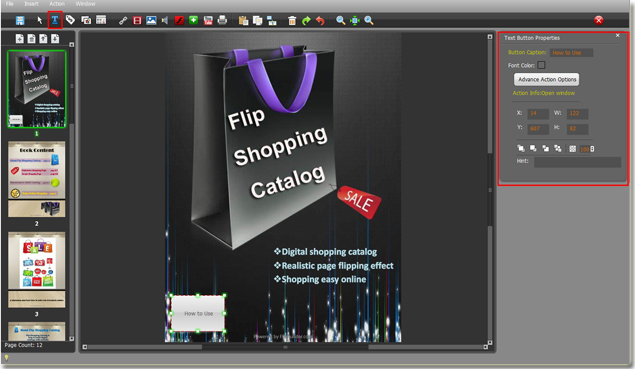
Secondly, you can customize the button caption as you want, and click “Advance Action Options” to open the action options window.
Thirdly, click “Open Flash Window” to open the customization interface and select the window type to be “Open the window to play a video” and insert the video file.
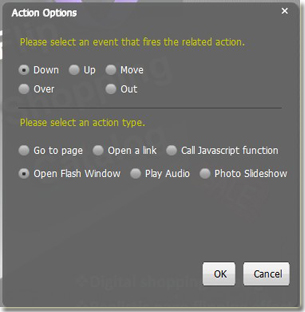
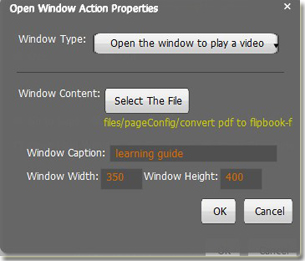
Lastly, save and exit. Once people to click the button of flip catalog, you can easily view the MP4 video.
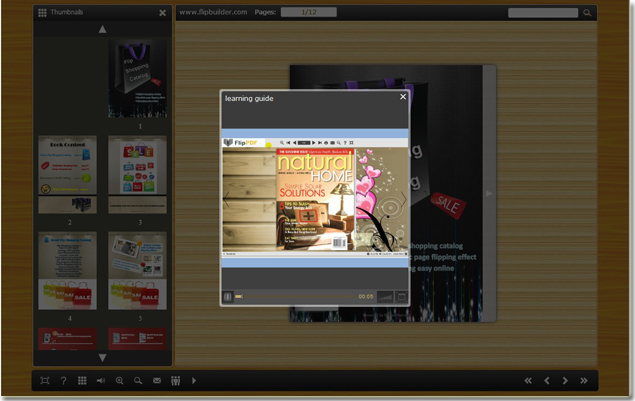
More fanstatic templates for designing e-catalog or flip book: Flip Book Themes
Make Flipbook on Android: Flip PDF for Andriod

