Embed self-designed button to flip catalog?
Hello we are looking for a catalog tool to create flip catalog by ourselves with fully customization, and we are interested in your page flip software of Flip Shopping Catalog. Especially the edit functions of it, but we have a question about the edit functions. Can I edit flip catalog with my own designed flash button by your page flip software?
Yes, it’s easy for you to embed your own designed flash button to flip catalog by this easy page flip software.
“Click Edit Shopping Cart” to enter into edit interface and you can see a menu including a lot of tool icons.Then click the “Add Button” icon and draw an area to insert button.

Lastly insert flash button file and save and exit.
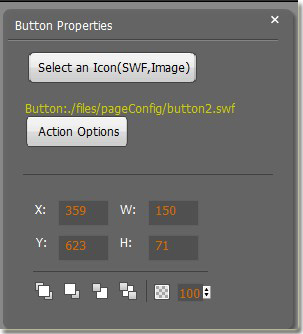
By the way, you can also design the action of flash button, such as open a link, go to page, open photo slideshow…
More fanstatic templates for designing e-catalog or flip book: Flip book Themes
Make Flipbook on Android: Flip PDF for Andriod

