FlipPDF.com provides
Professional PDF to FlipBook Converter for Windows, Mac OS X, iPad, iPhone.
Add links to flippingbook
There are links in the original PDF file, and after I import it to flip book, I found that some more links needed. I guess I have to add them in the PDF file and import it again, I’m really reluctant to do, are there any ways that I can add links directly when editing the flipbook?
Yes, adding links to flippingbook when editing is a convenient feature of Flip PDF.
Step1: click “Edit pages” ![]() button to open the page editing window.
button to open the page editing window.
Step2: click “Add Link” button, draw an area for the link. And then move your sight to the right little window, click the “Action Options” button there, enter the link URL in the blank in the setting dialog box.
![]()
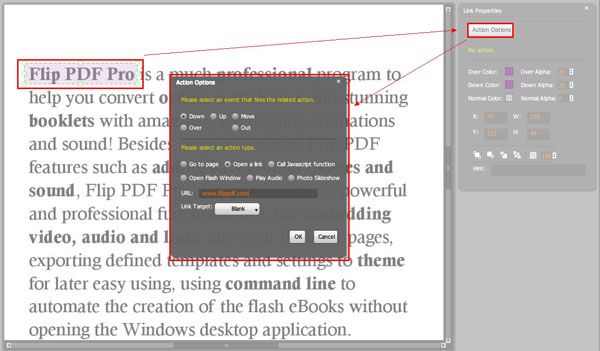
Save and exit when settings done, you can see the link is added.

