How to put links to watermarks of flippingbooks?
I’m planning to add watermarks on my flash magazine, and a link to my homepage will be needed, so my question is can I add links to watermarks and how to do it?
Add links to watermarks is quite a good idea to your flash magazine, follow the steps:
Step1: click “import PDF” button to open the importing window and click “set watermark” button;

Step2: click “add new watermarks” button and choose a watermark type. Only text, image and shape watermarks are links available;
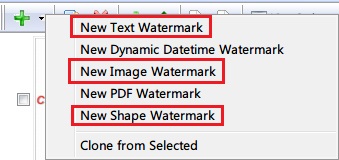
Step3: switch to “links” tab and check “apply link”, and then input your homepage URL to the blank.

Step4: click “OK” and start import the PDF and output it to flash book, you’ll get it watermarked and linked to homepage.

