Do you need to open an external file in the flash book?
I’m planning to present my products with a flash flip catalog, and maybe I have to open some external files. But I don’t know how to do that, so I’m here to ask about how to open external files from the flipping catalog?
To open external files, you have to add a link to attempt to this event. But first you have to make sure you chose the .html output type, which will create a “files” document. All of your external files should put in this document.
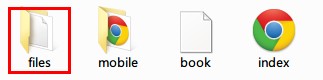
Now go back to the adding links talk. Click “action option” button on the right side window after define the link area. And then check the “open a link” option and input the external file URL in the blank. Here we use “sample.txt” for example, so the URL would be “files/sample.txt”
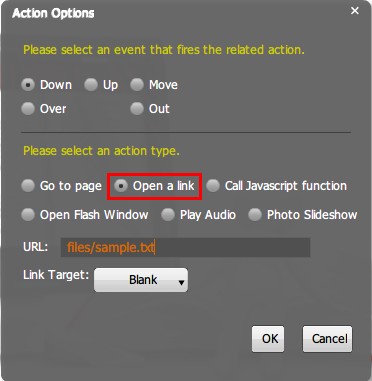
After then, output the flash book to .html; still remember the “files” document? Yes, find it and put the external file “sample.txt” in it.
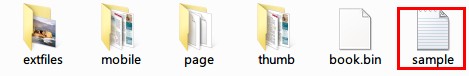
Now open the flash book and try the link, click it and open the file.

