How can I change the background of flip shopping catalog?
Hey, the default background of flip shopping catalog is very plain. We would like to use our designed background to decorate flip shopping catalog and flip magazine in order to attract more customers. In fact, the flip shopping catalog we made was very colorful, as our products are mainly children’s toys. If the background is plain, the flip shopping catalog and flip magazine can’t keep customers’ eyes. So how can I change the background of flip shopping catalog and flip magazine?
Follow our steps to set your own background of flip catalog: “Design Setting” – “Flash Display Settings” – “Background Config” - “Background”, then you can insert your designed background file.
In addition, you can also set background position of your shopping catalog, such as scale to fit, Fill, Top left, Top center etc.
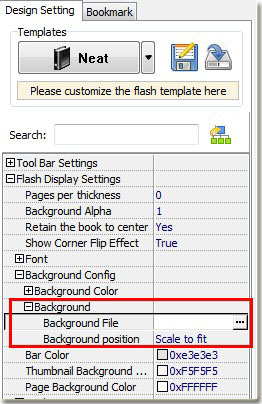
Enjoy your time to make brilliant appearance to fit your flip catalog or flip magazine.

