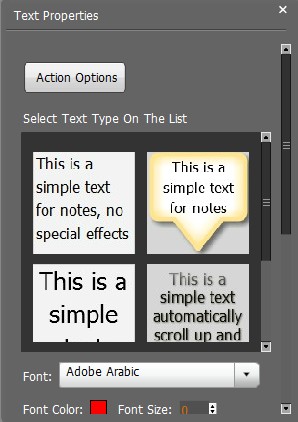FlipPDF.com provides
Professional PDF to FlipBook Converter for Windows, Mac OS X, iPad, iPhone.
How to add annotations in my Flipbook by PDF to Flip Book Maker?
Question:
How to add text description into flash flipbook for guide readers?
Answer:
To add annotations into flash flipbook, you may use Flip PDF Professional.
Here are steps in detail to add annotations:
Step1: Open Flip PDF Professional, and then import PDF from your computer for conversion;
Step2: Click “Edit Pages” button in top toolbar panel to enter into “Flip Page Editor” interface;
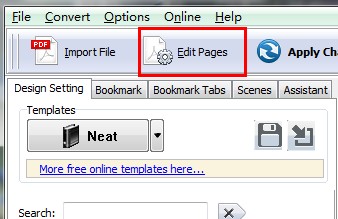
Step3: Click “Select Text Displayer to Insert” button to draw a shade area on flip page;
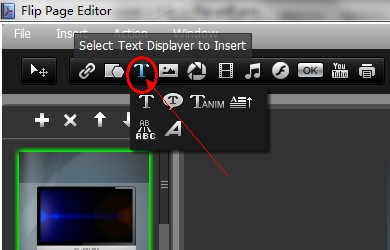
Step4: Set “Text Properties”
- 1. Select Action Options;
- 2. Select Text Type on the list;
- 3. Define Font, Font Color and Font Size;
- 4. Input text content.