FlipPDF.com provides
Professional PDF to FlipBook Converter for Windows, Mac OS X, iPad, iPhone.
How to change page thickness of flipbook by Flash Flip Book Maker?
Question:
If I can define the flip pages thickness, the flipbook will become more realistic. So I wander is there have method for me to change page thickness in Flip PDF?
Answer:
Yes, with use Flip PDF, you can design page thickness.
Here are steps in detail:
Step1: Launch Flip PDF in your computer, and then import PDF file for conversion;
Step2: Choose Neat template from template resource;

Step3: Find the “Pages Thickness” setting on Design Setting Panel (Design Setting -> Flash Display Settings -> Pages thickness);
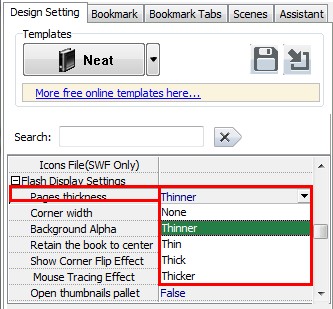
Step4: Choice one of thickness from list, and then click “apply change” button to refresh settings.

