How to customize price of product on shopping catalog?
Hi how can we customize price of product on shopping catalog with using you flip shopping catalog software. We have used your catalog software to convert PDF to flash catalog and flash magazine before, it’s really nice. How can we add price icon with customizing price, price unit of online shopping catalog?
It’s easy for you to customize price of product on online shopping catalog with using our flip shopping catalog. As flip shopping catalog is a professional catalog maker with powerful edit functions, such as add price, photo slideshow, video and link etc. Follow our steps to customize price of product on online shopping catalog:
Step 1: Click “Edit Shopping cart” to enter into edit flipping pages of shopping cart.
Step 2: Click price icon to choose area where you would like to add price. Then on the right of edit interface, you can see a small window for you to define price: hint, price unit, price, background color of price icon and you can even add URL to the price icon on online shopping catalog.
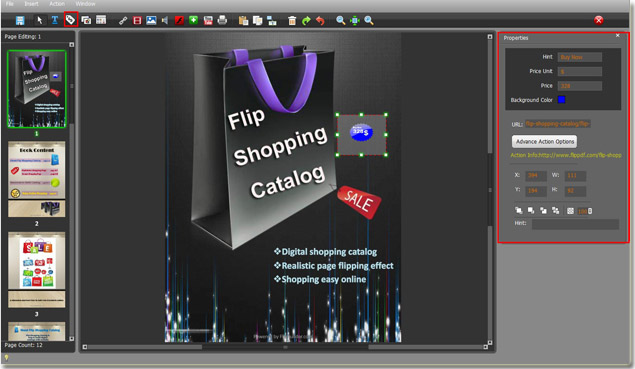
The price icon is animated icon which would make your online shopping catalog more attracted.
Lastly save and exit.

