How to embed swf flash to online shopping cart?
Hey, we have bought your flip shopping catalog for a period and we are making online shopping cart by it. But we encounter some problems, for example, how can we add swf flash to our online shopping cart? We would like to add some animated objects into online shopping cart, especially we would like to build shopping cart with our designed swf flash.
Flip shopping catalog is very nice shopping software to build shopping cart, especially in the current e-commerce era. And the most powerful function of flip shopping catalog is its edit functions, you can embed video, audio, sound and link (web link, link page to page) and swf flash etc.
Just in one step you can embed designed swf flash into your online shopping cart. When you open flip shopping catalog program, click “Edit Shopping Cart” to enter into edit page for shopping cart interface. There are a lot of menu bars on the window, you can easily find add swf button.
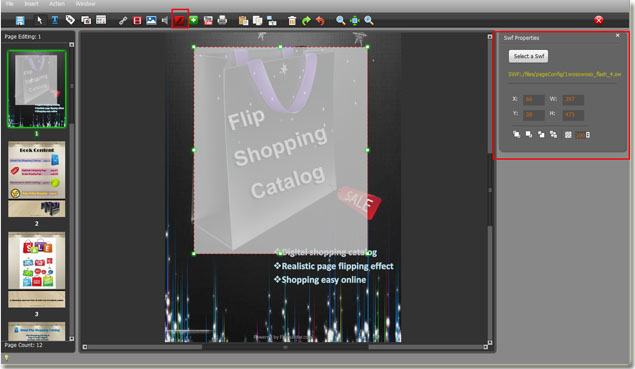
Then you can choose the area you would like to add swf flash and insert your swf file.
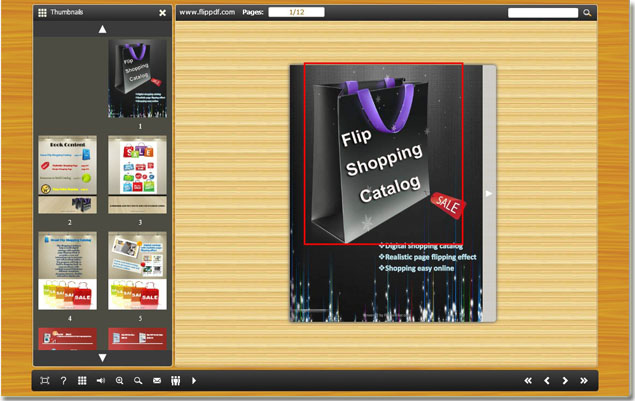
It’s very easy to embed swf flash into online shopping cart with flip shopping catalog.

