Make flip brochure to be searchable?
Hi we have bought the flip software of Flip Shopping Catalog and we have also used it to make a flip brochure about learning guide of our products. The problem is that the button of overall searching flip brochure didn’t work, how can we solve the problem?
The flip software of Flip Shopping Catalog is not only an easy flip catalog maker but also a good page flipping book creator.
In three steps you can make flip brochure to be searchable:
Step 1: Select “Enable Search” on the import PDF interface

Step 2: Find search setting options with search function of flip software
Step 3: Define “Search Button” to be “Show” and customize the least search characters
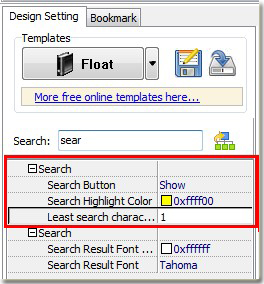
Lastly click “Apply Change” to see the effect.
More fanstatic templates for designing e-catalog or flip book: Flip book Themes

