FlipPDF.com provides
Professional PDF to FlipBook Converter for Windows, Mac OS X, iPad, iPhone.
Some options to share your flash album with your friends or clients
Obviously, you make a flash flip album is not for leave it alone in the hard disk. You still have some options to share your flip pages except uploading to website. Let’s check out how many ways can you share your book.
- 1. Send via e-mail by attaching the flash book to the e-mail body.
Check the “.zip” output format in the “Publish” tab, you will get a zip file which contains the same thing with .html output format. Then you can add it as an attachment of the e-mail and send. 
- 2. Share via “share” button at the toolbar.
Find “email share” option and switch “Share button” to show, enter e-mail subject. In the email body blank, you need to enter the URL of the book which you uploaded to your site. Which means enter a URL like “www.yourdomain.com/mybooks/bookname/index.html” replaces “{link}”.
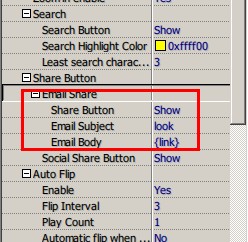
3. Share via social networks.
You can also share your page flip albums via social networks like Twitter or Facebook. Just switch the “Social share button” to show, and click this button on the toolbar.



