Flip XPS for Windows
 Price: $99.00
Price: $99.00 Create Online 3D page-turning brochures Fully rebrandable, easy setup
Provides an easy solution for anyone to create flash page turning flip books from XPS files
- View the XPS page flip publications on your iPod, iPhone, Android and more.
- Professional tools to convert XPS to eye-catching Digital Flash Flip eBooks
- Unlimited conversions without paying royalties.
- Publish online or offline(email and CD), support Social Share.
- Converting xps to flipbook
Convert PDF file into AMAZING digital-brochure UNLIMITED projects, unlimited pages, see Flip PDF
- Overview
- Features
Create from XPS to digital magazines, page flip books, brochures and interactive catalogs for both online and offline use.
Flip XPS allows you to build stunning flippingbook publications from XPS (Open XML Paper Specification ).
Flip XPS lets you convert XPS documents into Flash page flip digital publications that you can embed into your website. With Flip XPS, you don't need any flash skills, only import your XPS, and then choose the theme(look&feel) templates from a variety of pre-set settings from Flip XPS, finally to build your attractive flip book with the real page turning effect.
Flip XPS gives a realistic page flip effect to your publication. This is the best way to display your presentation, Online Catalog, Digital Brochure, Flipping Book, Interactive Flyer, Virtual Magazine, Newspaper, Flip Album, Photo Album, Work Portfolios, Corporate Presentations etc.
At a Glance: Easy! Even a new user, you can use Flip XPS within a couple of minutes without any special learning.
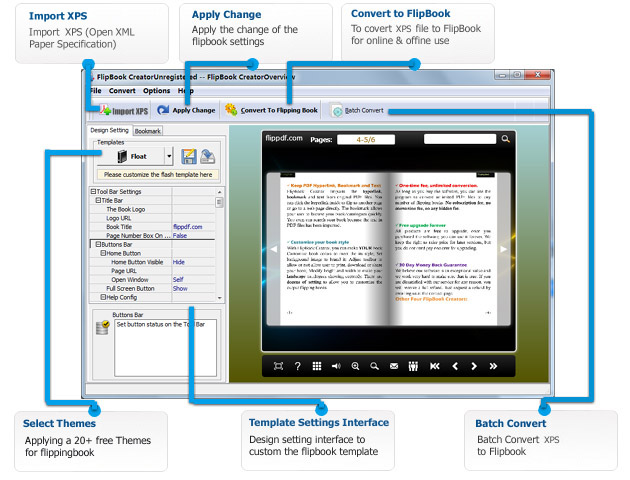
What is XPS?
Open XML Paper Specification (also referred to as OpenXPS), is an open specification for a page description language and a fixed-document format originally developed by Microsoft as XML Paper Specification (XPS) that was later standardized by Ecma International as international standard ECMA-388. It is an XML-based (more precisely XAML-based) specification, based on a new print path and a color-managed vector-based document format that supports device independence and resolution independence. OpenXPS was standardized as an open standard document format on June 16, 2009.[1]
Key Features

Very Easy to create digital publication
With our easy to use interface, you can make a digital publication in a few mouse clicks! Even a new user, you can use Flip XPS within a couple of minutes without any special learning. Just import your XPS document, select the flipbook themes, and then click the publish buttom!

Publish on mobile or tablet devices
Beside Flash version, all publications created by Flip XPS will also include HTML5 version. The readers will be able to open your flip page publication in any environment (PC, Mac, iPhone, iPad, Android, or Windows Mobile), and you can even publish at your Facebook page.

Create table of contents
Flip XPS supports analyzing and importing table of contents from XPS files. After that, you can edit the imported table of contents. If you want to create it by yourself, instead of importing from XPS, or your XPS does not contain a table of contents, Flip XPS can help you to create table of contents for your digital publication.
Share with Social Media sites
Use the built-in social bookmarking tools to promote your page flip book. Share your publication on sites such as Facebook, Twitter and Digg.

Search within your Publication
Your output publication is searchable by keyword giving your readers rapid access to the content they’re looking for.

Brand your flip book
Add your logo and color scheme to your digital reader to streamline with your existing marketing effort.

Insert links into pages in your Publication
Hyperlinks can be inserted into any pages. It can be placed in any position with any size, of cause, you can also adjust it's position and size with drag-drop operations(Add web links, email links, Goto page links to pages).

Google Analytics Integration
If you have a Google Analytics account, you can make use of Flip XPS’s built-in functionality Google Analytics Embedding. The code of Google Analytics can be embedded to each book and all statistics will be available from your Google Analytics account live. Create, design, control and increase your marketing effectiveness using Google Analytics within the publications.

One-time fee, unlimited conversion
Once you have purchased the software, you can use the program to convert an unlimited number of XPS files to any number of page-flipping eBooks. No subscription fee, no conversion fee, not limited to a single website.



