 Price: $79.00
Price: $79.00 Convert text and images to Android Book Apps in easy steps
Create Android App for your novels, reports, poems, travels, proses to publish onto Android stores.
- Combine text and images to build Android Book Apps.
- Easy convert to Android App without any programming required.
- Fully customize your App book, like Author, Name, Category, Website, etc..
- Enable readers to control the book App easily, Day/Night modes, Font settings and so on.
- For Windows 2000/2003/XP/Vista/win7 Need JRE or JDK
Convert PDF file into AMAZING digital-brochure UNLIMITED projects, see Flip PDF.
- Overview
- Features
Esay build Android Book App to publish onto Android market
Flip Book for Android is software helps to convert text and images to Android Book Apps in minutes. You can define the Book Name, Author, Category, Website and Description for your Book Apps. After publishing the book onto Android market, people will be enabled to flip or scroll your pages, viewing all book info, change book modes into Day/Night, reset fonts, line space, background color and so on.
Build your wonderful Android Apps for people to download and read in their Android tables, smartphones now!
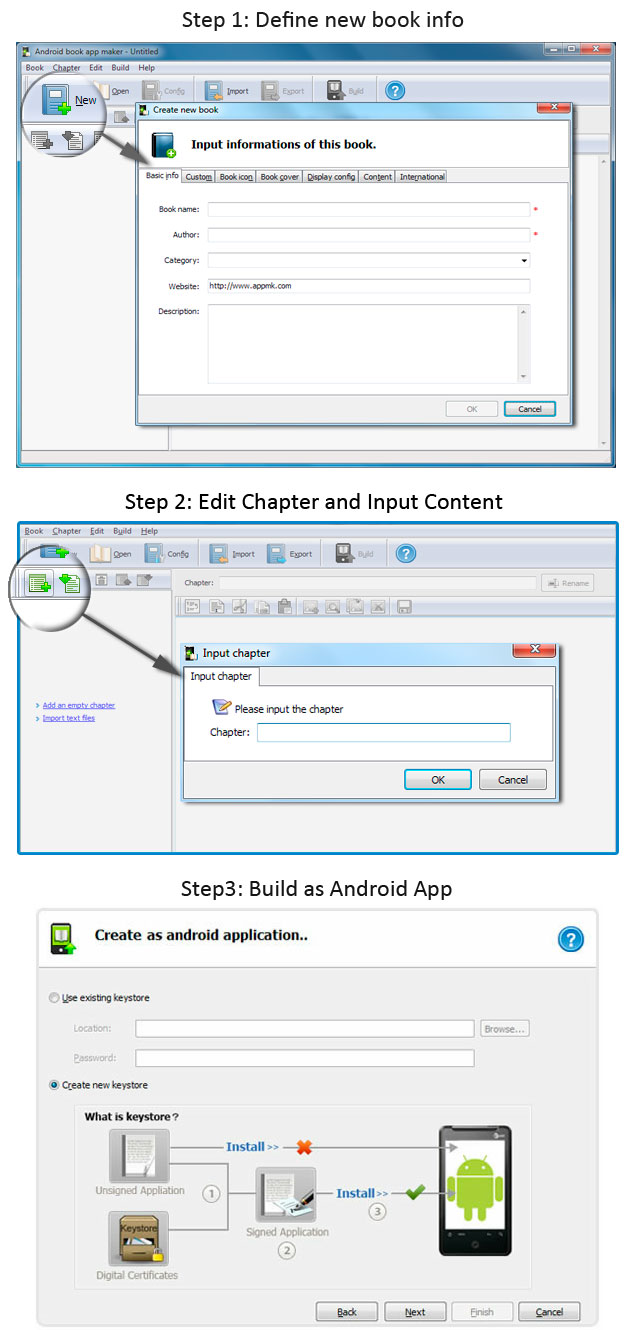
Key Features

Easy to build android flip book application
With the easy to use interface of Flip Book for Andorid, you can easy convert your text novels, reports, poems, travels, proses to Android Apps. No programming knowledge needed, you can easy convert text and images to the Android book apps, and moreover, the links in original text will be retained. Just import your file or even edit in the interface, build your own App now!

Flip or Scroll books in Android devices
Android Book for Android enables you to build book apps to publish on Android market. After people download the app, read your book in Android tablet or smartphones, the book pages will be flipped or scrolled like reading real books in hand.
Besides, there are two options for you to choose while building your book app: embed ads of Admob or not. It is up to you. You can register Admob account and then embed its ID in the output flipping book apps. After your readers obtain it in some way and install in Android devices, they would view the ads scrolling on top area. Of course, some reader will feel sick about it, so if your original intension is selling book content, please embed carefully

Create chapters to form table of content
You can edit chapter name, then import or text for each chapter separately, or use texe file name or first line text as chapter names. The chapter names will be taken as Bookmark of Content for navigate people in formed book Apps. Just click and then jump to the section wanted to read, easy and convenient.

Provide security for created APK files
When you use the Flip Book for Android tool, you will see the option "Encrypt contents of the book", this setting will help to prevent other people to extract data from your APK files, people just can read the book by downloading the APP from Android Market. Choose the option to make your book more security.

Fully customization for people to read Android book Apps
When read your books on Android mobiles or tablets, people can fully customize the settings as they want. Change Font size, adjust line space, transfer between Day/Night modes, make screen light turning on/off when reading. Bring total controlable page flipping book to Android fans.

About Publish Online
No matter how powerful Flip Book for Android is, we all have the only one ultimate purpose that publish our eBook online and earn money from Android. If you have own website, that’s even easier, directly upload the output apps on your site and then earn money in some way. Or publish on Android market and then sell the books.

One-time fee, unlimited conversion
Once you have purchased the software, you can use the program to convert an unlimited number of PDF files to any number of page-flipping eBooks. No subscription fee, no conversion fee, not limited to a single website.



